With quality assured at every step of the process, experience a seamless transition to ERP 2.0.
Exclusive Perks
Fast, easy and expertly serviced
Want a seamless OBU upgrade experience? At Volkswagen, our certified technicians know your car best. You can rest assured that your installation will be quick, smooth, and expertly done.
Plus, enjoy a free vehicle health check, a complimentary car wash, and a free new Cashcard!
All of the above are subject to terms and conditions.
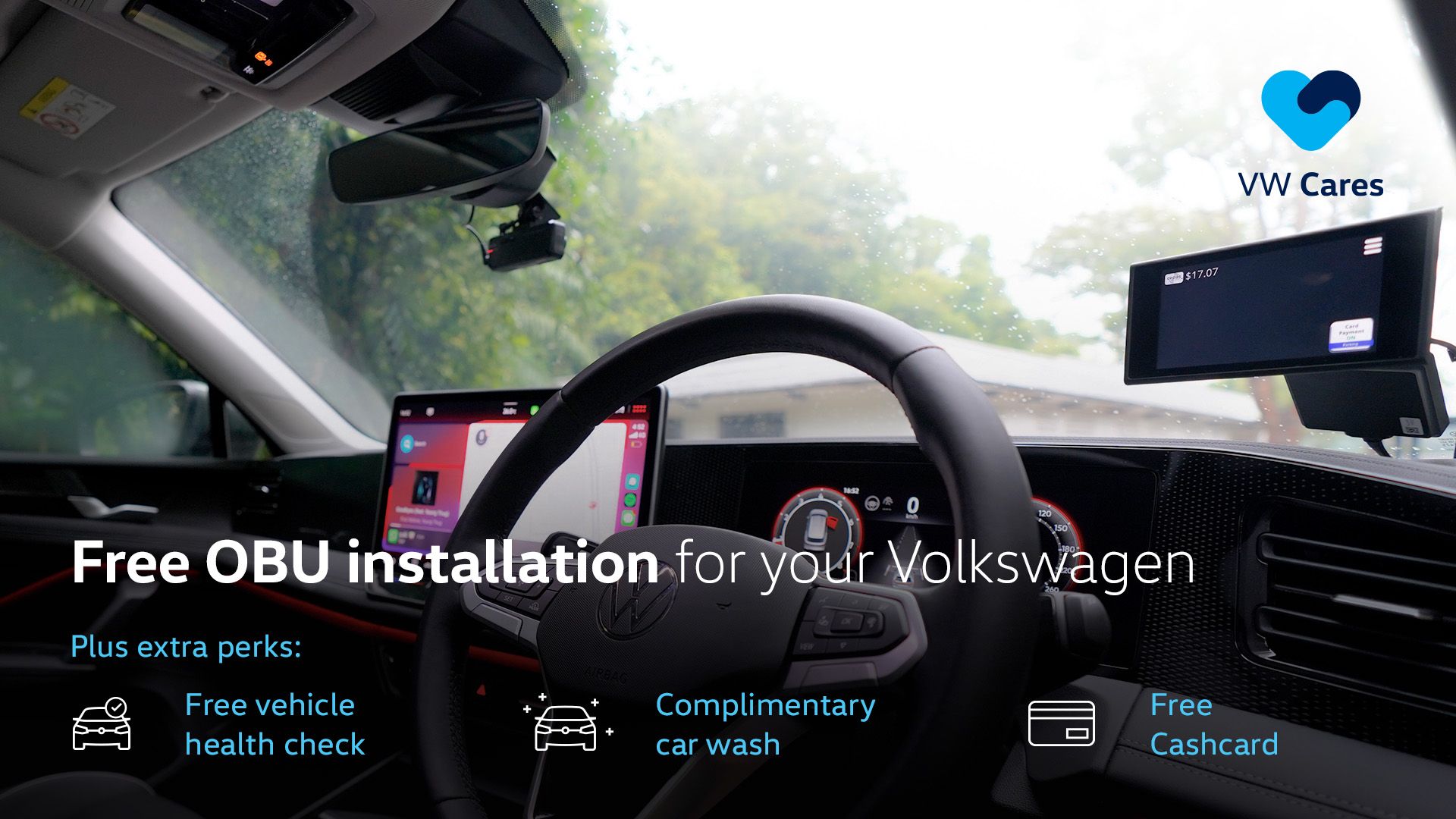
Optimal care for your Volkswagen
Tailored specifically for Volkswagens by Volkswagen. Our state-of-the-art facilities and skilled technicians are here to ensure you that your car is in the best hands. You may opt to install the Processing Unit, Antenna, and a Touchscreen Display; or just the Processing Unit and Antenna, with the support of a mobile application downloaded to a smartphone.

Understanding your options for installation locations
We recommend carefully considering the accessibility and reach of the devices, especially the Processing Unit (for CEPAS card), before deciding on the installation locations.
This location provides easy access to the Processing Unit and CEPAS card. Please note that additional drilling into the panel will be necessary to secure the unit with bolts and screws.
This location offers easy access to the Processing Unit and CEPAS card. Installation is straightforward, as no drilling is required. The unit will be attached using adhesive for a clean and simple setup.
Choosing your OBU configuration
- Communicates with the satellite system and carpark gantries.
- Mounted on the windscreen.
- Processes all payment-related transactions, and is where the valid CEPAS card should be inserted.
- The exact placement of the OBU processing unit depends on your vehicle's type and interior design. Possible locations include the front passenger footwell, under the glovebox, or the driver’s area. Our service advisors will assess your vehicle model and advise on the feasible installation options.
- Please note that certain areas may not be suitable for installation due to vehicle design or airbag placement. If there are no restrictions, we will follow the Land Transport Authority’s (LTA) recommended location—the front passenger footwell.
- Allows motorists to control the volume of OBU alerts.
- Notifies motorists about ERP and payment info, and provides real-time road and traffic updates.
- Allows motorists to temporarily disable card payments, for complimentary parking
- In future, the Touchscreen Display also enables motorists to pay for usage licenses such as for off-peak cars, classic/vintage vehicles, tolls at exisiting Woodlands and Tuas checkpoints, and roadside parking.
- Displays information in an easy-to-read graphical or numerical format, with minimal wording, similar to ERP gantries and road signs.
- Installing the Touchscreen Display is optional. You can indicate your preference when scheduling your OBU installation appointment with your preferred workshop. The workshop will confirm this with you during your installation appointment as well.
- If you choose to install the Touchscreen Display, the workshop will also confirm with you the exact position of the display. In most vehicles, it is mounted on the windscreen, in front of the antenna, for easy viewing by the driver.
- If you choose not to install your Touchscreen Display, it will still be given to you. Please ensure that you keep it safely, especially if you wish to install it in the future.
- If your vehicle currently has a solar film on the windscreen, there may be minor damages to the solar film when the IU is removed, such as air bubbles or small holes. If the solar film on the windscreen of your vehicle already has a cut-out from the installation of your IU, please note that the Antenna of the OBU may not be able to cover the cut out entirely, as the position of the Antenna may differ from the IU.
- Only standard default placement as per the guidelines set by the LTA. No customised placement for the "Processing unit" will be carried out at Volkswagen Service Centre.
- Regular CashCards (i.e. cards with a micropchip) cannot be used in the new OBU. Motorists can continue to use valid CEPAS cards (e.g., EZ-Link Motoring Card, NETS Flashpay and NETS Motoring Card). When you install with us at Volkswagen Group Singapore, a new Cashcard will also be provided with no extra cost to you.
- Before sending your vehicle for OBU installation, please ensure that you check and remove all personal belongings from your dashboard. VGS will not be responsible for any lost, misplaced, or damaged items left in the vehicle during the installation process.
Notice
The person who brings the vehicle for OBU installation shall be assumed to be authorised by vehicle owner to do so,
and to make all decisions on matters relating to the OBU installation for that vehicle.


)




